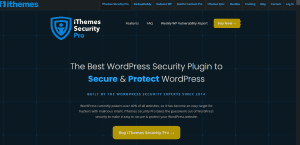WordPress Plugins are the one that adds the additional functionality to the website. There are various WordPress Plugins in the WordPress market that indeed provide excellent features to help to grow the online business.
There is a fool of WordPress plugins and searching for the best one from them is very complicated and tricky. And on top of what, there are some WordPress Plugins that you must install it depending on the purpose and type of your website. So let’s give them a look.
Must-Have WordPress Plugins for Websites
Randomly selecting Plugins for the website can cause various problems in the website. so, you need to make sure whether your WordPress theme supports specific plugins or not. You can either take help from WordPress experts or Plugin/Theme Developer. To ease that part, our WordPress experts have recommended some must-have WordPress Plugins for WordPress websites.
WooCommerce
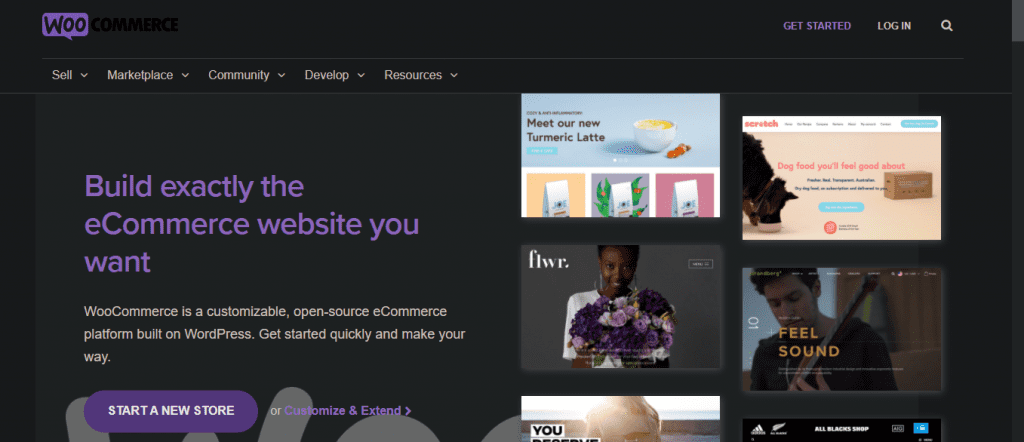
WooCommerce is one of the most popular WordPress plugins for eCommerce store. With this WP plugin, you can easily launch an e-store/online business website. It allows you to sell any products and services right through your website. WooCommerce also has payment gateways extensions to integrate your website with payment gateways like PayPal, MasterCard, Stipes, Authorize.net, and so on. Now, it has its own WooCommerce hosting, WooCommerce themes, and WooCommerce extensions.
Yoast SEO
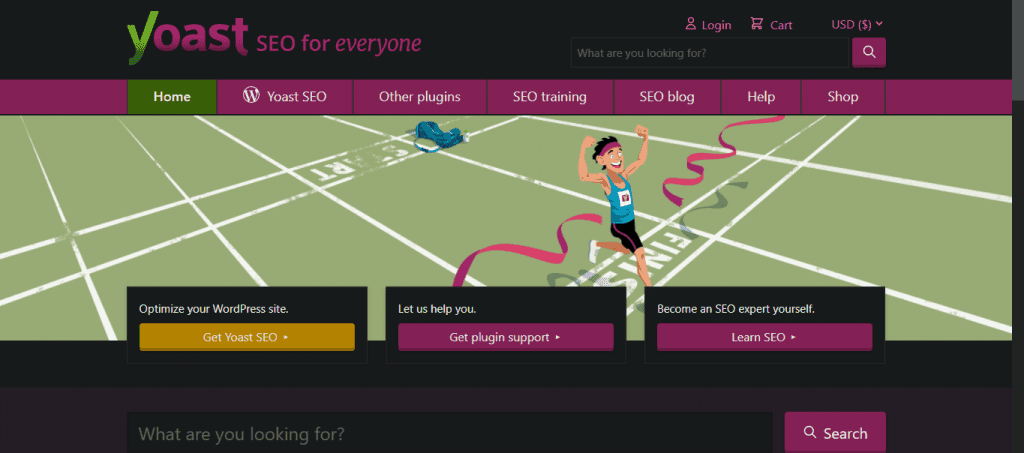
Yoast SEO is the must have WordPress Plugin for SEO optimization of website. With help of it, you can easily integrate all the on-page SEO and get your website rank in the Google Search Engine. You have to add the keyword and it provides all the necessary measures to make your content more SEO optimized. All you need is to follow the provided instructions. It is freemium WordPress Plugin, but its free version can do a lot.
WPML
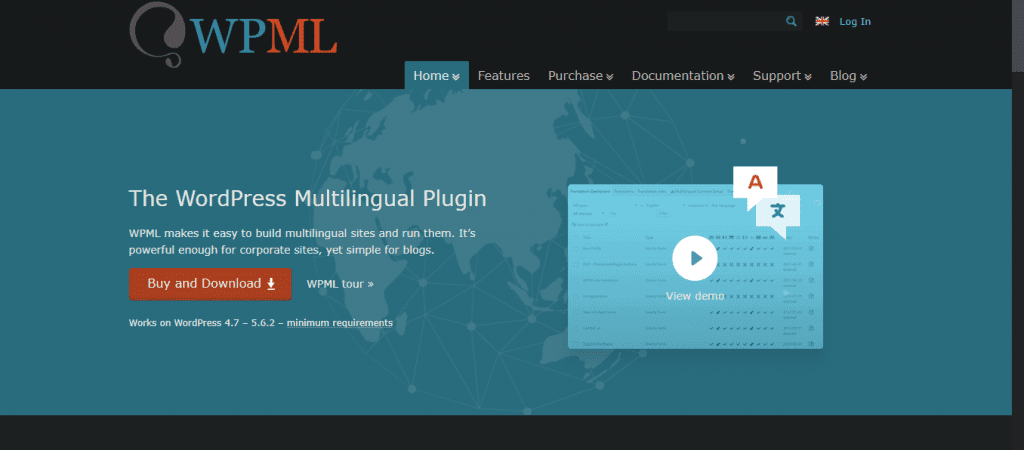
WPML is the best WordPress plugin for multilingual that allows you to create a multilingual website. No matter where your visitors are from, they can easily translate their website into their native language. One of the best parts, WPML is SEO-friendly and surely does not hamper the SEO while creating the content. You must install WPML because by default WordPress does not provide this feature.
Pretty Links Pro
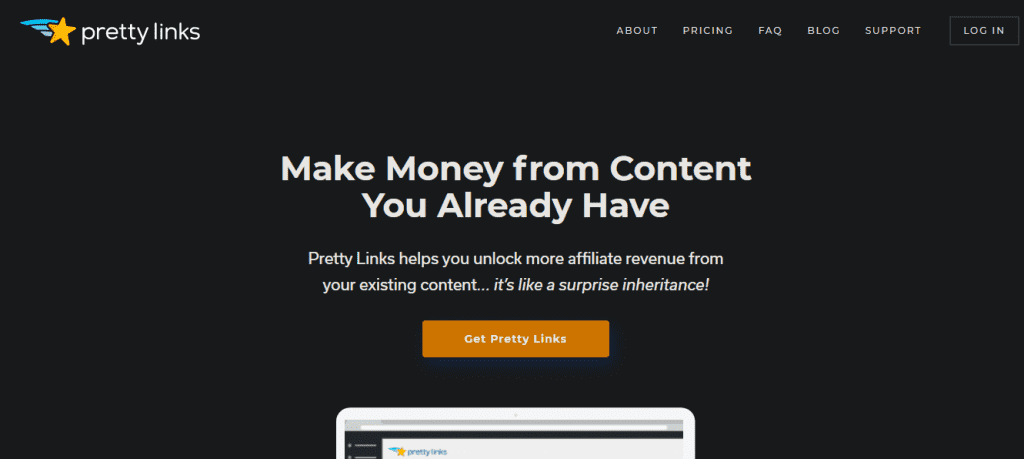
Pretty Links Pro is a link management WordPress plugin. It helps you to manage manage affiliate links and create short URLs out of it for smooth share. This is perfect for affiliate marketers, podcasters, business owners, and similar to its kinds.
Elementor Page Builder WordPress Plugin
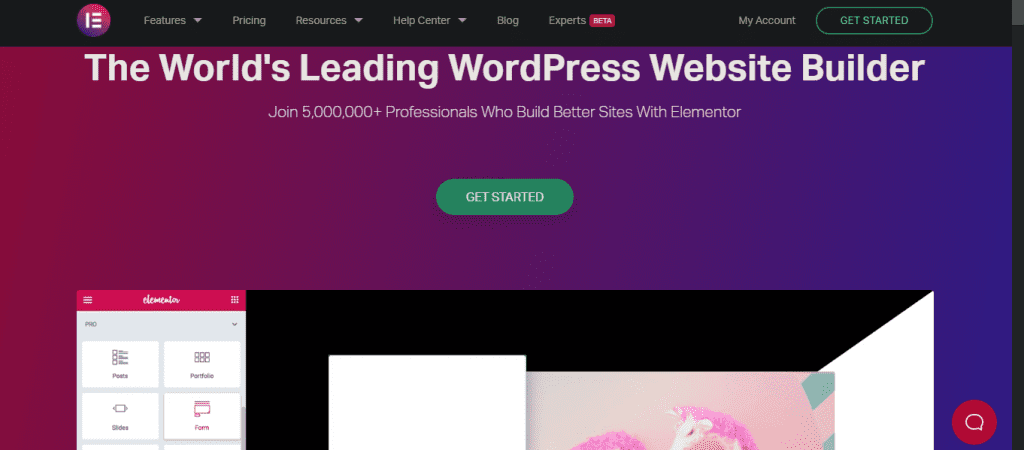
The main task of page builder WordPress plugins is to let the users to create a website with its drag and drop builder, without writing a single line of coding. Elementor is also one of them. When it comes to page builder plugins, Elementor is the best one. It has tons of elements ready to be used to create a website, and pages. All you need is to drag and drop the given elements.
WP Forms
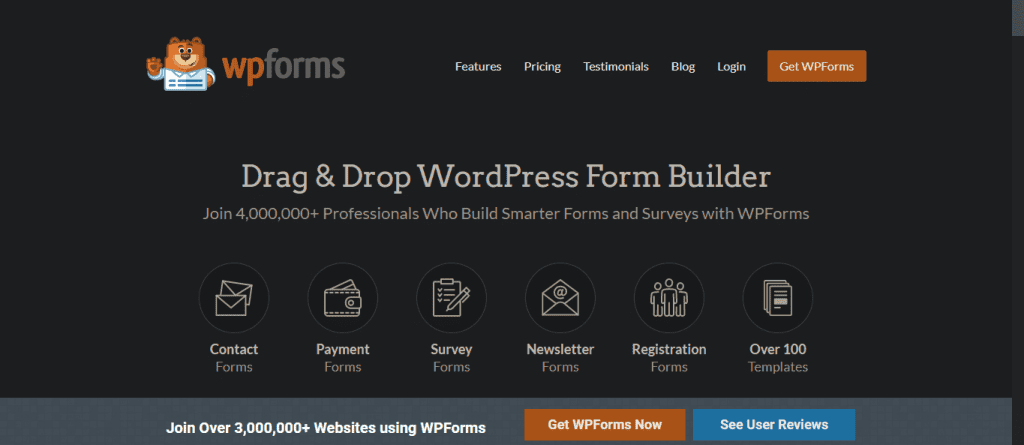
WPForms is one of the most popular contact form WordPress plugins. It has offers smooth contact forms that lets the visitors contact you. You can also create forms like contact forms, email subscription forms, online order forms, payment forms, surveys, polls,and similar to its kind. You do not need to be tech guru, all you need is to use its drag and drop builder feature. WPForms also offers conversational forms, form landing pages, user journey tracking, form abandonment, geolocation tracking, GDPR friendly, custom WordPress user registration and login forms, etc.
Monsterinsights
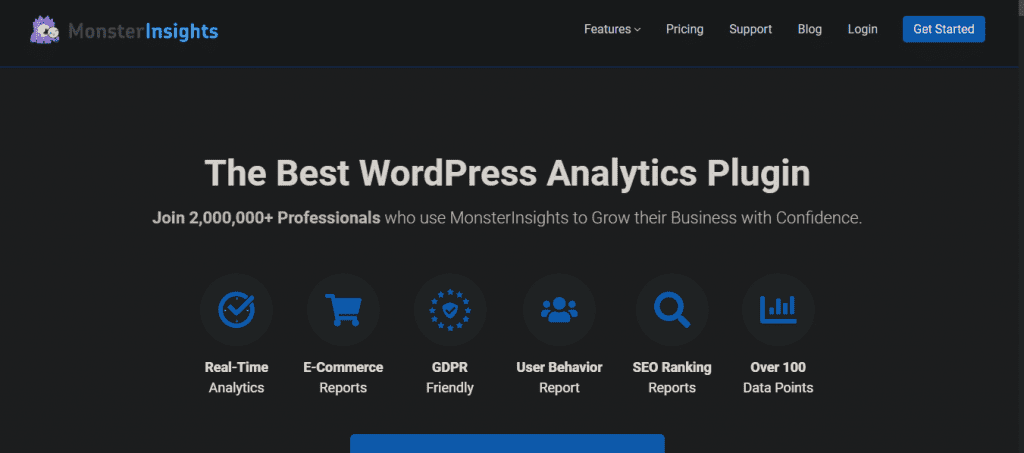
To improve the performance and track the date, you need a Monsterinsights WordPress plugin. With it you can connect the Google Analytics right in the WordPress Dashboard and check all the SEO performance, online campaigns, traffics, conversions, and behavior. You can track every feature of Google Analytics from your WP dashboard. The process is simple, all you have to is link the Google account to use this feature.
Conclusion
These are the must have WordPress plugins for your website. Selects the one that meets your business needs.
Some of our other articles you may also like
- WP Engine Review- Is it still the best WordPress Hosting Service?
- Best Free Portfolio WordPress Themes
- Best Free Lawyer WordPress Themes for Law Firms 2021